Podcast: Play in new window | Download | Embed
This week, we talk about digital distribution of your books. Below are the various marketplaces, websites and services that you can use to sell your books that were discussed in this episode:
- Kindle Direct Publishing (35%-70% – net 60)
- Kobo Writing Life (45%-70% – semi-annual)
- Nook Press (40%-65% – net 60)
- Sony Reader Store (70%)
- iBooks Store (70% – monthly)
- Google Books (52% – net 60)
- Smashwords (60%-85% – quarterly)
- Lulu (90% – monthly or quarterly)
- PayHip (92%-93% – immediately)
- Draft2Digital (85%-90%)
- E-Junkie ($5/mo)
- Gumroad (5%+$0.25/transaction)
(Please note that you can help support this podcast by using the links provided as I do have an affiliate relationship with some of the companies and will be forming one with the others.)
Click here to read the full transcript...
[Intro music]
Today I’d like to talk about distributing your book digitally. Once you have it written, it doesn’t really make much sense not to distribute it digitally, and in fact, it might make more sense to try it digitally first to test the market before you go for the time and expense of getting it printed in paper.
So there are a few different ways that you can sell your book online. The most obvious way is to just sell it yourself directly. You can set up a buy now button on your website or use some shopping cart software and use something along the lines of E-junkie or Gumroad to manage the distribution of the file once somebody has bought.
But the better idea is probably to use a different service and go where there is already a marketplace. That way you can make sales to people without having to come up with the entire audience all on your own, although if you want your book to actually sell well, then it does make sense to drive traffic to wherever you are selling your book.
So the obvious big dog is Amazon. They probably sell more books online than any other website. So what they have is a program called Kindle Direct Publishing, and you can get between 35% and 70% of the price that you sell the book for depending on a few different factors such as how much you want to sell it for.
As of the time I’m recording this, if you sell your book between $2.99 and $9.99, you have the option to get 70% of the royalties. The only caveat there is they will take a bit off of the top for a cost for distribution. So the bigger the file that your book is, the more that they’re going to charge.
So if you have a book that has a lot of images or is made up of a lot of artwork in it, then the file can get quite large and you might actually find that opting for the 35% royalty could potentially earn you more money just because you don’t have that distribution cost.
For most books, however, the 70% royalty is still going to come out higher. If you want to price your book below 2.99 or above 9.99, you don’t have any option but to take the 35% royalty, and Amazon will pay you out on a net 60 basis. So I make a sale in October, then they’re not going to pay me for that until January.
Another option you might want to consider which is a big up-and-comer is using Kobo Writing Life. Kobo is a new market in the last few years, and they have a bigger presence outside of the United States. They’re especially big in Canada. You might learn that you can actually find a different audience than you would going through Amazon, through their marketplace.
They’re a little bit better for writers than Amazon is. Amazon can be a little touch and go sometimes with how they treat their writers and what they allow their writers to do.
Kobo is definitely much looser with their rules. They take the writers and put them first right after the customers, and it can be a much better customer service experience going through Kobo. Their royalty rates have a similar structure to Amazon’s with the Kindle Direct Publishing, except they offer between 45% and 70%, and they pay out semiannually.
Now, the reason that these companies are using multiple tiers is because they want people to sell their books in the sweet spot for where people tend to make the most money selling the most copies for the most amount of money, and selling a 99-cent book, you’re probably not going to make any money off of that, and so they try to discourage that with the lower royalty rate.
But the nice thing about Kobo is you don’t need to do anything special in order to be able to give a book away for free, so if you’re using something as a lead generator or as the opening book in a series, if you’re a fiction author, it might make sense to make it free and then people can come in and buy it wherever they want.
If you wanted to do that with Kindle Direct Publishing, you would have to belong to the Select Program, the Lending Library, and that allows Amazon Prime members to download your book for free and you still get paid for that, and it also allows you to go in and you can actually sell your book with a free promotion, up to 5 days every 90 days.
The downside of having that available is you then have to make it available exclusively in digital format through KDP. You couldn’t be able to use any of these other services as long as it’s enrolled in the Kindle Select Program.
So with Kobo you don’t have to worry about that, you can make it free on its own, and once you have a bit of a following, if your customers report to Amazon that it’s free on another website, they might actually make it free at Amazon as well. So you can get around that rule a little bit by using that free feature, but it’s not a guarantee and it can take a while for Amazon to price match.
Another option is Nook Press, which is a new website, an update to their Barnes & Noble’s old service, and you can get between 40% and 65% royalties and similar to KDP, they pay out on a net 60 basis. It’s a smaller marketplace, but there are a lot of people that have a Nook and so it doesn’t hurt to make your book available there.
The last two options in this particular category would be the Sony Reader Store and the iBooks Store, both of which pay out 70% of whatever your retail price is, and that will make the books available on those respective devices.
Now, that pretty much covers the vast majority of physical devices that people can buy that are dedicated solely for reading. Amazon has the Kindle which comes in many different formats, the Kindle 3 and Kindle Paperwhite are using e-ink technology so it’s not as hard on your eyes as a computer monitor or the screens on, let’s say, a Kindle Fire would be or other tablets. You can easily buy books through there from Amazon’s website and it’s a seamless experience, the book will appear on your Kindle device for you to read.
Kobo has their own e-ink line of readers, and those are all available at Kobo’s website, and Barnes & Noble has the Nook as I mentioned earlier, and for the Sony Reader, it’s a pretty low-key marketplace, low-key reader. Samsung also has a similar reader. It can be a little more difficult to get your books into the Sony Reader marketplace or onto the Samsung, but I personally don’t spend a lot of time on that because they’re much smaller markets.
For the iBooks Store, that’s obviously going to be a pretty big marketplace. That’s where you get books onto the Apple’s main product, the iPad, and you can also get your books onto iPhones and similar. The only real disadvantage with iBooks is that you can’t read those on other devices. It makes it a lot more difficult, but it can be a pretty good sized market if you wanted to get into that.
Now, there are some other ways of distributing your books and making them available. There are only really three main formats for digital books. You have the MOBI files or KF8 files, which is what the Kindle uses.
It’s technically proprietary format, but they’re relatively easy to make and you can actually use the EPUB format and convert it into Kindle, and most of the time that will work without too much fiddling with it.
EPUB is pretty much the standard document format for e-books, and that’s what almost everybody except for Amazon uses, so the Barnes & Noble Nook, Kobo’s e-readers, the iPad, those all use EPUB file formats.
With iBooks, if you use the iAuthor software, you can actually get some specialized functionality that won’t work on other devices such as videos embedded into it and audio, which can be nice, but that’s an extra step if you wanted to build your books that way and it would only work on that particular marketplace.
So the third format is PDF, which I don’t really recommend. If you’re selling the books from your website or you’re giving them to people, PDF can be handy. It can be read on most devices, the Kindle Fire and iPads can all read PDFs.
It’s not as seamless of an experience when you are trying to read them on a tablet, but you can read them just fine on a computer screen so if that’s going to be the best place for that particular customer to read, a PDF might make sense. PDFs can also be printed which you can’t really do effectively using MOBI or EPUB formats.
So if you’re going to be creating EPUB, then there’s another store you can look into which would be Google Books. They don’t really have their own dedicated reader, but your book can be sold through the Google Play store and then any Android device can then read that book.
So you would be able to go through some hoops and read it on a Kindle Fire or out of the box, you could read it on any of the Android phones or on like Nexus tablet or on those types of devices.
If you want to distribute your books easily to multiple directories and don’t really care about giving up anything in terms of your profit margin, then you can also use some of the different marketplaces that will then redistribute your book and they’ll take a portion of your royalties and pay you out whatever remains after they get paid.
So it can slow down when you get your money, but it’s a lot less work to just go to this one place and let them distribute your books for you rather than trying to get into all of the marketplaces yourself.
The first of those is Smashwords which pays out quarterly, and that quarterly, remember, is going to be based on when they get paid, not when the book is actually sold, so that can automatically add two to six months onto when you’re getting paid on top of it being a quarterly payment, and their royalties are usually between 60% and 85%.
Now, they have a very specialized format they need their files in. They usually prefer Word documents, which they then turn into e-books for you. You can upload an EPUB, but it can be a little difficult sometimes to get them to accept those books.
One nice thing about them is they can get you into other marketplaces such as the iBooks Store or into Sony because they’re considered an aggregator and they have special contracts with those companies in order to get the books in to there without you having to set up your own account at them.
Lulu pays out 90% based on whatever they’re getting. They pay out monthly or quarterly depending on how the book is sold, and it can also get you into the iBooks Store and then into a few other marketplaces pretty easily.
PayHip is a little bit different. They’ve got their own marketplace. They pay out 92% to 93%, and you’re paid immediately. The main disadvantage there is that they’re not going to get you into other marketplaces. That’s their own marketplace.
The last one that I would like to mention is Draft2Digital, and they’re a little bit different because what they do is they actually offer an e-book conversion service so you just upload your manuscript and they’ll automatically turn it into MOBI and EPUB files for you, and that can actually create a PDF version that can be printed at CreateSpace.
The way they work, their model, is they’ll create the file for you and then they can distribute to Amazon, to the iBooks Store, to the Nook, to Kobo, and depending on the individual manuscript, if you don’t need a lot of options for how it looks, they can also get you to CreateSpace.
They hope to eventually add additional marketplaces in as well, but those are what they’re currently for, and what they’ll do is they’ll take a percentage off of whatever the sales price is and then pay you out the rest.
So technically, the 10% of the retail price which usually comes out to 15% of the net royalties, and they will then pay you once they’ve been paid and will make all the sales through their own accounts rather than through your account. So you don’t technically have to use them.
If you use them to create your files, they allow you to download them, but that is how they make their money, it’s by distributing and selling your books for you through the different marketplaces.
So once you have your accounts on all of these different services, you can go in and upload each book. They’ll have their own way of setting the book description and the title.
I highly recommend that if you do distribute through different marketplaces, try to keep the title exactly the same, and if possible, keep the description as close to one another as you can so that they can match up to each other and they can do price matching, especially in the case of Amazon where you can really get some good deals for your customers by having a lower price somewhere else and then the price that you’re selling at through KDP will show on the screen, but it will be crossed out and they’ll actually show whatever price they’re selling at.
You won’t make as much money, but it is possible to get that discounted price showing so that people can buy for a lower amount. People tend to not care so much about how much they’re spending, but how much they’re saving, so that’s one way to encourage sales.
Once you have them in these electronic formats, then you can go out and try and get reviews from people. If you have a newsletter for fans of your work or for your customers, you can provide multiple links for getting your books onto whatever device they happen to have, so your iPad users can have the same experience as your Kobo users, as your Kindle users, and everybody just clicks the link to whichever their preferred store is and then they can purchase from there.
It makes it a lot easier to get your work out there to let people know it exist, and once you have it in a digital format, you can just make the links available if you want to give it away for free on your website. Just put the links directly to the files and let people see. People would be able to sideload the books onto their devices if they know how.
Or, you can provide directions for how to do that, or you can have links to these different marketplaces where they can purchase them and make it more of a seamless experience where somebody can just go in and download it directly to their device without having to know how to connect their device to their computer and where to copy it and how to get it so that the various tablet or e-reading device can see the file.
Now, if you are looking to save yourself some work, one recommendation that I have is to go directly with KDP and they’re just the biggest marketplace so it’s worth having your book there.
If you want to add it to more marketplaces, then use something like Draft2Digital or one of the other aggregators and have them put the books out to the different marketplaces. You won’t make as much money, but at least your book will be there and you don’t have to go to the effort of maintaining them across all the different accounts.
Kobo might also be worth having your own account there. I can see them maybe not necessarily taking Amazon on directly in the future, but I definitely see them growing and becoming a bigger player, and I think that it’s a different marketplace than what you’re seeing with Amazon. So if you’re selling around the world and it’s worth adding your book in there.
If you are just creating a book to help promote your own business and you mostly deal locally, then just having it on Amazon is probably good enough in terms of lead generation, especially if you live in the United States. If you live somewhere where the other devices are more popular, then obviously go with whatever is most popular in your particular region.
So the links to all of these different sites are going to be at ModernPublishingPodcast.com/4, and this has been Episode 4. I will have those links available for you as soon as this goes up, and I will talk to you next week.
End of Audio
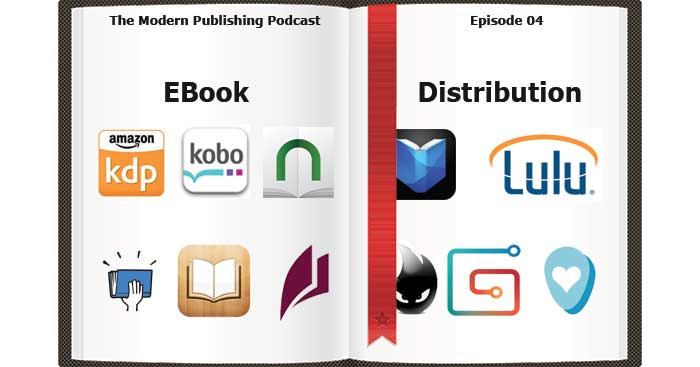
Recent Comments